CMaps Analytics extensions are installed directly into SAP Lumira. Step 1. Download an extension file to your local computer. CLICK HERE TO LEARN HOW ANALYTICS EXTENSIONS FOR LUMIRA WORK A…
Log into Lumira team server. Click on the “Configurationâ€� tab Scroll to extensions and click “Editâ€� Browse to the location on your computer with your CMaps Analytics extension for Lumira….
Create a CMaps Analytics Template Downloading a CMaps Analytics extentions is different from other extensions you may have downloaded for SAP Lumira. CMaps Analytics Designer is for creating custom maps…
The following contents are pulled directly from the Dashboard Designer’s Guide v4.9
If you run into a problem that is not a common symptom, there may be something that may need our intervention. We have streamlined our support process and software to…
This troubleshooting guide assumes that you have installed CMaps Analytics extension. For administrative troubleshooting, please see the Admin Guide Checking your Version If you have run into a problem, the…
[post-content id=3697] Importing and Modifying Templates Process [post-content id=3777]
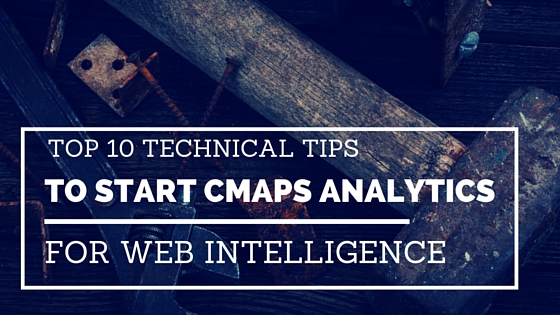
UPDATED 4/8/2017 CMaps Analytics for SAP BusinessObjects Web Intelligence is a powerful tool for to quickly visualize and analyze geographic data in your report (latitude/longitude, state, country, address, etc) with business…

