The following is a guide for Chrome and Internet Explorer for capturing and saving browser traffic for CMaps Analytics. This is a very helpful tactic to enable the Centigon team…
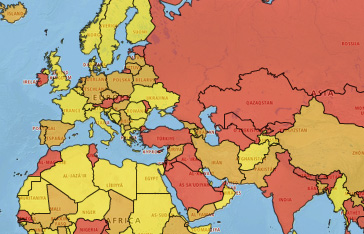
What is a Choropleth? A Choropleth also sometimes referred to as a Heatmap, is a map that uses color coded shading of areas/regions to illustrate how a measurement varies across a…
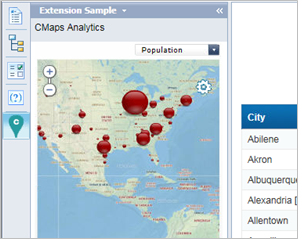
Introduction CMaps Analytics Extension for Web Intelligence version 1, allows designers to import a map into Webi. This integration leverages CMaps Plugin for SAP Dashboards as a visual designer to…
CLICK HERE TO VIEW THE COMPLETE WEBI EXTENSION INSTALL GUIDE CMC Configuration to Grant Access to the Extension Extension security rights are first granted at the user level. As you…
CMaps Plugin 4.1.1 and beyond supports dynamic positioning and sizing of the entire map experience using 4 bindable properties. Located at the bottom of the appearance tab, you can bind…
The first step to create a new map layer is to define the name. Each layer type has distinct properties based on the visualization type and intended purpose of your…
CMaps Plugin, version 4.1 and higher provide mobile properties that are accessible when publishing to mobile device, using SAP BusinessObjects Mobile. Requirements: To use CMaps Analytics mobile / HTML5 publishing…
[ezcol_1half] This tutorial is a great way to get up and running with CMaps Plugin for SAP BusinessObjects Dashobards (formerly Xcelsius). Want to build your first map in CMaps Designer?…
Need Help? Ask a Question Learn more Quantum GIS Skills

