Appearance Initially Visible When the map is initialized make the layer invisible by default. Mouse Enabled Transform the layer into a visual that end users can not interact with. Layer…
Basic Properties Name The layer name is how developers will identify content map views Tags Tag your views to assign context as your number of views grows. Tags are available…
The advanced tab is designed for developers who are integrating CMaps Plugin directly inside of third party applications. JavaScript Stubs for Events & Properties Events Enabling advanced properties will generate…
Info Window Text Font Family and Size Change the font Famlity and Size that will appear in an InfoWindow, when you select a point or shape.  Color Select the text color…
Panning / Zooming Enable Auto-Zoom Enable auto-zoom will utilize your location and regional data to automatically focus the map so all data is initially visible. As you refresh or swap…
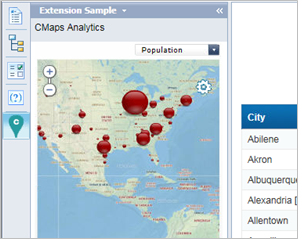
Introduction CMaps Analytics Extension for Web Intelligence version 1, allows designers to import a map into Webi. This integration leverages CMaps Plugin for SAP Dashboards as a visual designer to…
Enhancements and Fixes 3.5 release 4/8/2017 Resolved: region geocode layer not rendering Resolved: Broken URL to launch designer from Design tab Runtime performance improvement 3.4.8 release 2/6/2017 Upgraded to CMaps Analytics…
Map Imagery Style is a new bindable property to change the map base layers to accommodate different map needs. From standard map tiles from TomTom, OpenStreetMaps, and Satellite imagery, developers…
CMaps Analytics for Webi is plug and play extension that is installed directly on your BusinessObjects application server. Upon installing the extension, Webi will display a new icon available to…

