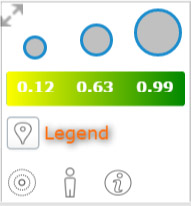
Legend The legend will display all series created within the map along with the icon type and color. If dynamic icon colors are enabled, the legend icon color will reflect…
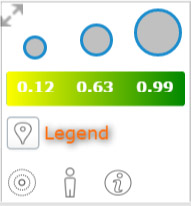
Legend The legend will display all series created within the map along with the icon type and color. If dynamic icon colors are enabled, the legend icon color will reflect…
Additional Map Layers Bike Layer Show bike paths (available in limited regions at lower zoom levels Transit Show public transit maps (availability in limited regions) Traffic Show current traffic from…
Map Imagery Style Modify the standard Google Maps default imagery style. You can utilize standard styles like Roadmap, Satellite, Hybrid (satellite with roads), Terrain, and additional styles like gray scale,…
Show Glow for Selected Icons Show Glow effect, when a location is selected.
Cluster Markers  Cluster markers is an effective way to scale a map when many locations exist. Clustering will make it easier to assess the volume of locations in a finite…
Enable Dynamic Icon Sizing Use the value property to dynamically size icons relative to each other
Show Layer Names Show or hide the layer names inside of the InfoWindow
Show Values Show or hide the contents of the Values property for a given location.
Show Info Windows Hide the InfoWindows so as a user selects a location, the InfoWindows are not displayed on the map. This feature is useful for cases where the details…
Alignment and Format Change the alignment of your text, along with format like Bold, Italic, and Underline