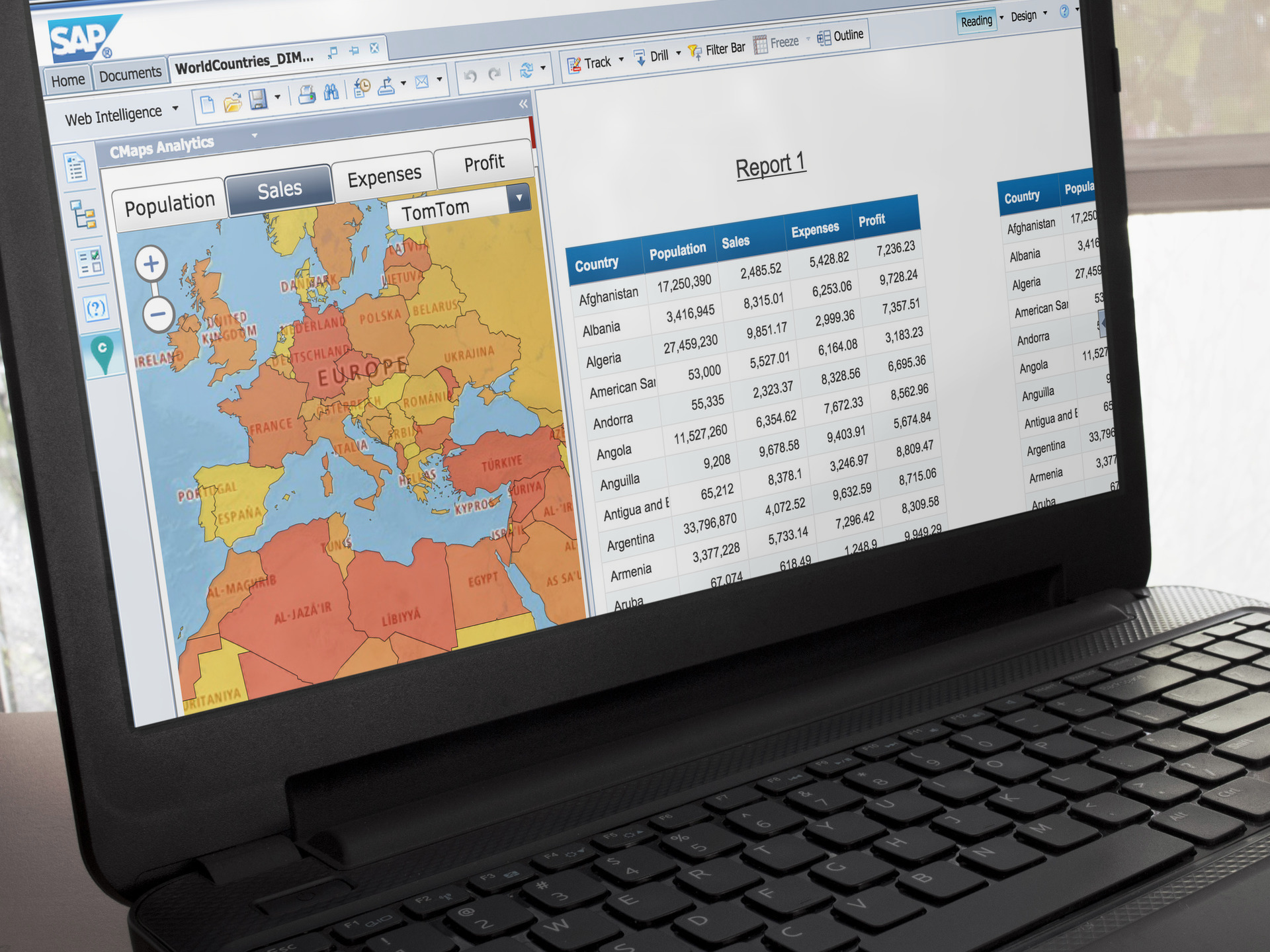[
CMaps Analytics is Built for Embedded Location Intelligence
CMaps Analytics was built from the ground up with enterprise analytics in mind. With tens of thousands of BI developers having used our solutions over the years, we solved a lot of the lower level challenges with transforming web mapping APIs like Google Maps into a powerful business tools.
Our cloud-first approach ensures you can rapidly prototype wide range of maps experiences using our code-free Designer. Then, using CMaps Analytics JavaScript you can extend, connect, and integrate your maps into any cloud / on-premise solution you like.
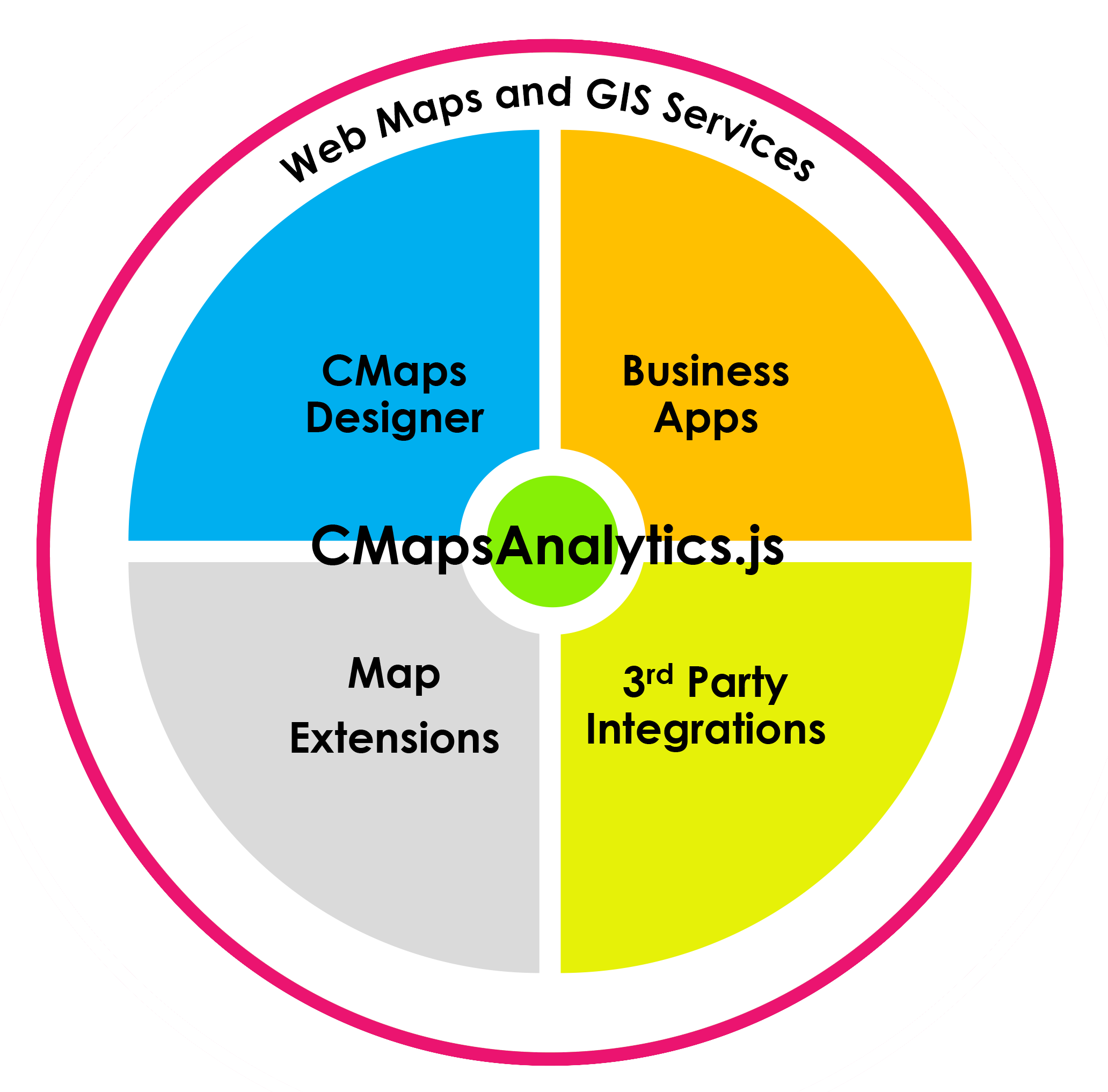
Who is CMaps Analytics for?
1 Organizations who have made previous investments in enterprise platforms or business intelligence and want plug and play location intelligence with CMaps Analytics extensions.
2 Independent software vendors looking for accelerated, plug and play APIs for delivering premium spatial applications, Location Analytics, and advanced geo-maps capabilities.
3. Existing Google Maps and Google for Work customers who want to accelerate delivery of maps to business users with data behind your firewall, with little to no coding.
4. System integrators / JavaScript developers who are servicing customers who prefer off the shelf software / APIs for code-free configuration, rapid prototyping, and delivery of supported mapping capabilities under an SLA.
CMaps Analytics Benefits
Important Related Articles
Why use CMaps Analytics?
CMaps Analytics Features
CMaps Analytics Javascript API Overview for non-developers
CMapsAnalytics.com JS API
CMapsAnalytics.js is a cloud hosted API that provides an abstraction layer on top of popular maps services like Leaflet and Google Maps. It provides hundreds of enterprise features like multi-layer drilling, region geocoding, conditional formatting, and cluster aggregation to name a few.
CMaps Analytics JS API Features
- Over 20 pre-built layer types, some of which are configurable for live sources like ESRI, Carto, WMS, ESRI Shapefiles, Google Maps Distance Matrix and others.
- Functions geared toward visualization and analysis of map layers (geo-hierarchies, visual alerts, analysis tools, etc).
- CMaps Analytics APIs are designed for enterprise apps and Business Intelligence, so many of the functions are geared toward “Information Apps.”
- Pre-built widgets in our advanced InfoWindow like ranking, search, routing, data export, and lightweight analytics
- CMaps Analytics API provides full access to the underlying Google Maps JS API, in case you want to migrate existing functionality or extend basic Google Maps API functionality in addition to CMaps Analytics.
- With premium license you can also gain access to cloud services including:
- Batch Geocoding
- Google Maps Premium APIs
- Region Geocode Service
- Drive time / distance
JavaScript API Overview Video
CMaps Analytics Designer Demo
CMaps Designer App
CMaps Analytics App is the front end, graphical interface for rapidly creating maps layers and views. This is where you can find tremendous time savings not just coding your basic maps, but also getting feedback from stakeholders by simply attaching your map to an email. CMaps Designer is a cloud-designer for rapidly creating geographic maps visualizations for enterprise business scenarios. Designers or Developers can create a wide range of visualizations using over 150 properties in a point and click property sheet.
CMaps Analytics Supported Extensions
We drink our own champagne to ensure CMapsAnalytics.js is battle tested for building extensions. With our long history as an SAP BusinessObjects partner we continue to support our existing CMaps Plugin and CMaps Analytics for Webi Intelligence extensions.
Additionally, we have a growing list of partners and OEMs who will power their next generation of mapping capabilities with CMaps Analytics extensions.
Where to Find Extensions
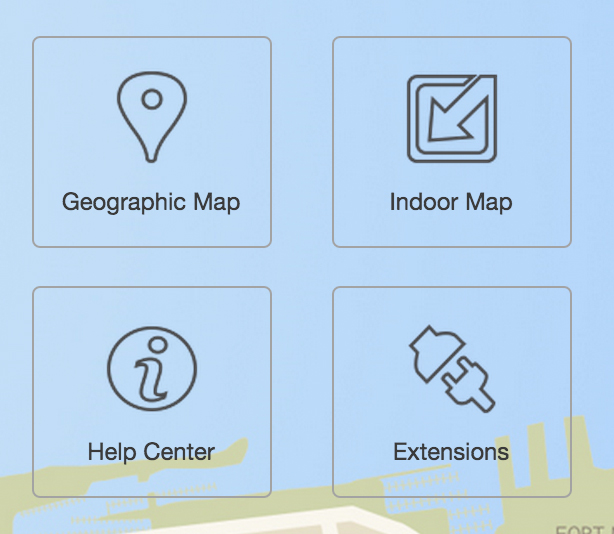
Featured Extensions
Featured Third Party Solutions
3rd Party Extensions
- Accelerate time to market for geospatial visualization and analysis
- Ready made map component as a service features
- Streamlined integration
- CMaps API is fine tuned for interactive analysis
- Supported integration approach from CMaps Analytics team with over 8 years of integration experience
- Flexible deployment options from cloud API to embedded JS
- Flexibility to use any maps service (Leaflet, Google Maps, ESRI, etc)
CMaps Analytics Templates

CMaps Analytics Designer + CMapsAnalytics.js provides meta data powered maps that can save days or even weeks of development, while providing unmatched speed for prototyping.
The output of CMaps Analytics Designer is a .CMAP file, often referred to as a “template” file which serves multiple purposes:
1. Metadata file: First and fore-most, CMaps Analytics Designer is a metadata generator. As you select properties, it dynamically creates the metadata which ultimately exists as your .CMAP template. This metadata can be used with CMaps Analytics JS API to dynamically bootstrap and build a map.
2. Project: A .CMAP template that is exported from CMaps Designer can be imported back into the app at any time. A .CMAP file ultimately becomes the project file that your map designer uses to update, upgrade, and modify the map properties as business requirements change. CMaps Analytics JS API is designed to be backwards compatible with older versions of .CMAP files.
Every property in the template file is available and accessible via CMaps Analytics JS API.
.CMAP Templates Benefits
The purpose for using CMaps Analytics templates is to allow developers to build meta-data powered maps. The outcome is alleviating highly repetitive coding tasks into a series of clicks. The benefit is decreased development time, reduced code to manage, and improve life-cycle management.

Example .CMAP file:
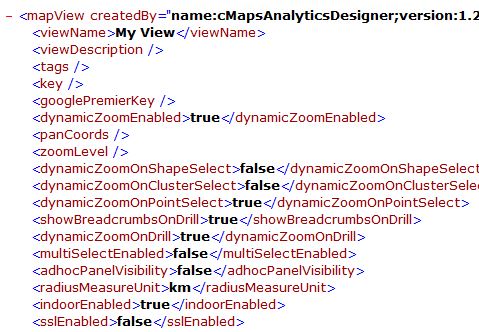
Example .CMAP file: JSON Template

]>