How to use the first generation CMaps Analytics data tab to paste data from Excel
New temporal analysis widget puts the power to quickly slice and dice visually and focus on the most important assets in real time.
Get up and running with CMaps Analytics in Webi within a minute using brand new service installer for SAP BusienssObjects BI4.2. Install embedded geo element and our side panel extension
Change CMaps Analytics webi behavior and visual appearance using the latest BI4.2 custom element .
Best practices when creating and binding data to CMaps Analytics embedded element for BI4.2
New temporal analysis widget puts the power to quickly slice and dice visually and focus on the most important assets in real time.

CMaps Analytics is a great solution to help you harness the power of CartoDB’s location intelligence to deliver incremental value to SAP customers using business intelligence tools. RECORDED JUNE 2,…
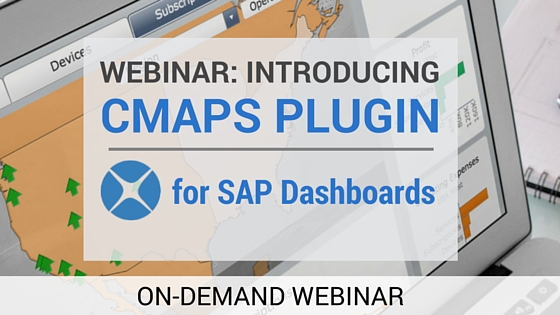
Learn how CMaps Plugin geo-dashboards can help usher in a new era of Location Intelligence within your organization. In this webinar you will learn: How you can extract value from Location…

