CMaps Analytics element for Webi provides printable mapping capabilities without any adjustments to your map or install.
HOW DOES IT WORK?
When you print, schedule, or export a map to a format like PDF, the Webi service will generate a map, and CMaps Analytics will wait for it to load and snapshot it as a static image. That image is embedded inside of your report.
NOTE: Printed map visualizations will reflect what is loaded and not where you pan zoom and click in the browser.
IMPORTANT SECURITY NOTICE: The map image is created directly on your BusinessObjects server where CMaps Analytics WAR is installed. No data or image processing occurs outside of your secured corporate network
Print Properties
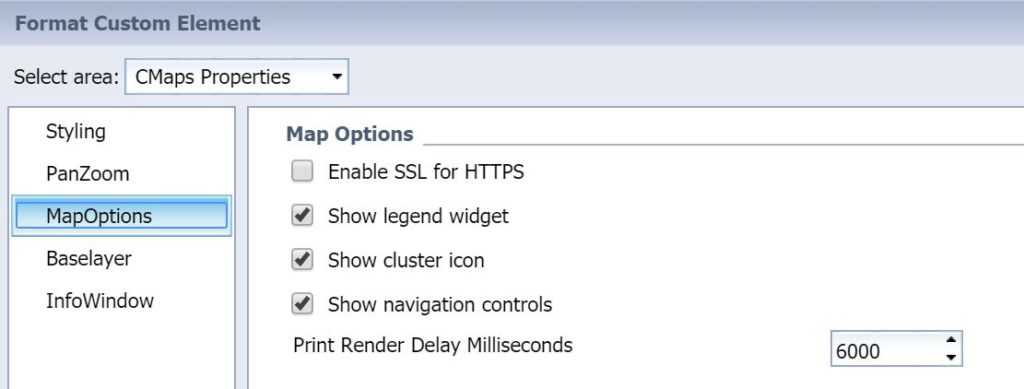
Print Render Delay
Created specifically for printing, the Map Render Delay was designed to provide extra control for a report designer to account for larger, more complex maps that take a little longer to render. Map render delay will tell CMaps Analytics installed on your BusinessObjects server to wait for the map to complete its rendering before inserting it into the Webi document. THe print delay is measured in milliseconds (1000MS = 1 second)
Show Zoom Controls
Located above the print render delay, you can uncheck “Show navigation controls” to hide the pan / zoom elements on the map. For printing they are not needed.

