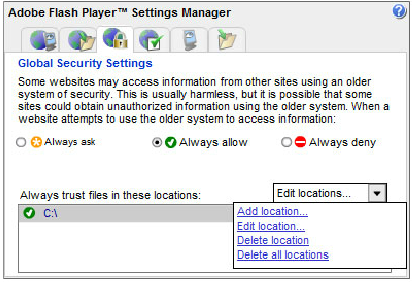The following article illustrates configuration steps for loading both remote and local files into your application.
When your SWF is on your desktop or fileshare…
Example URLs to file:
file://c:/dashboard.swf
And your CSV or Shapefile is also on your desktop
Example URLs to files:
file://c:/datafile.csv
file://c:/shapefile.shp
Upon opening the Flash Player Security settings, you will add the directory or network location where your CSV or Shapefile file is located. In the example shown below, the Flash Player can access any directory on the C: drive to load data into the SWF.
Upon making changes, you can close your browser window and re-launch your Xcelsius generated SWF. Now you are ready to load data into your dashboard.
http://www.macromedia.com/support/documentation/en/flashplayer/help/settings_manager04.html
More on Crossdomain.xml and how to deploy it
And your CSV or Shapefile is on your server
Example URLs to files:
http://servername/data/datafile.csv
http://servername/data/shapefile.shp
When connecting your dashboard to a CSV or SHP file, when the SWF exists on the local PC or Fileshre you must utilize an absolute URL for the files located on a server.
http://centigonsolutions.com/components/crossdomain.zip
More on Crossdomain.xm and how to deploy.
When your SWF is on a website or portal environment…
Example URLs to file:
http://servername/data/dashboard.swf
And your CSV or Shapefile is on your desktop or fileshare
It is not possible to use this configuration because Flash Player blocks remotely loaded SWF files from websites to access local system resources automatically. This protects your computer from malicious software.
And your CSV or Shapefile is on a website or portal
Example URLs to files:
http://servername/data/datafile.csv
http://servername/data/shapefile.shp
/data/shapefile.shp
When connecting your SWF to a CSV or Shapefile, where the SWF exists on a portal or intranet site, you can use an absolute URL or relative URL. A crossdomain.xml file should be loaded onto the root directory of your application server
http://centigonsolutions.com/components/crossdomain.zip
More on Crossdomain.xml and how to deploy it