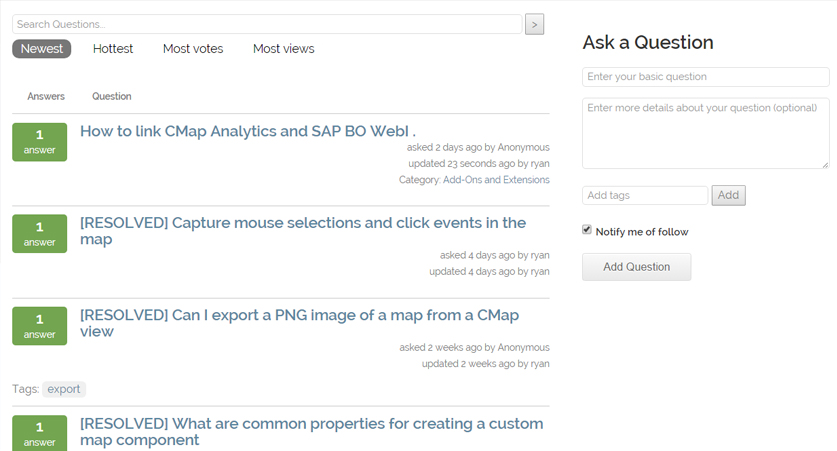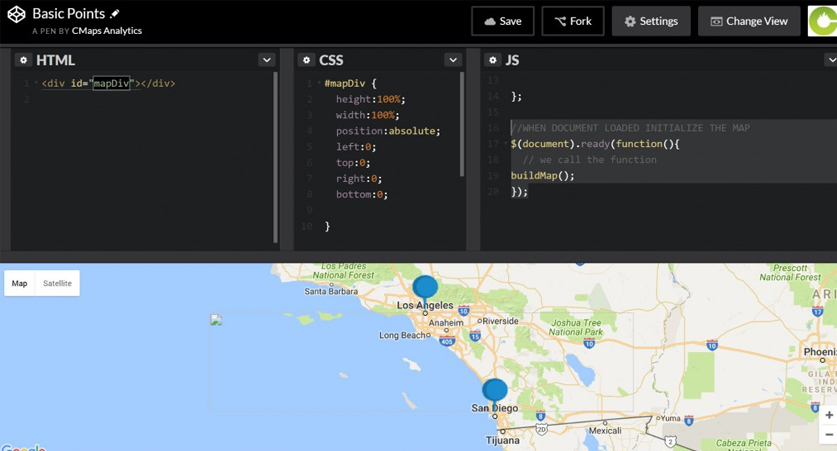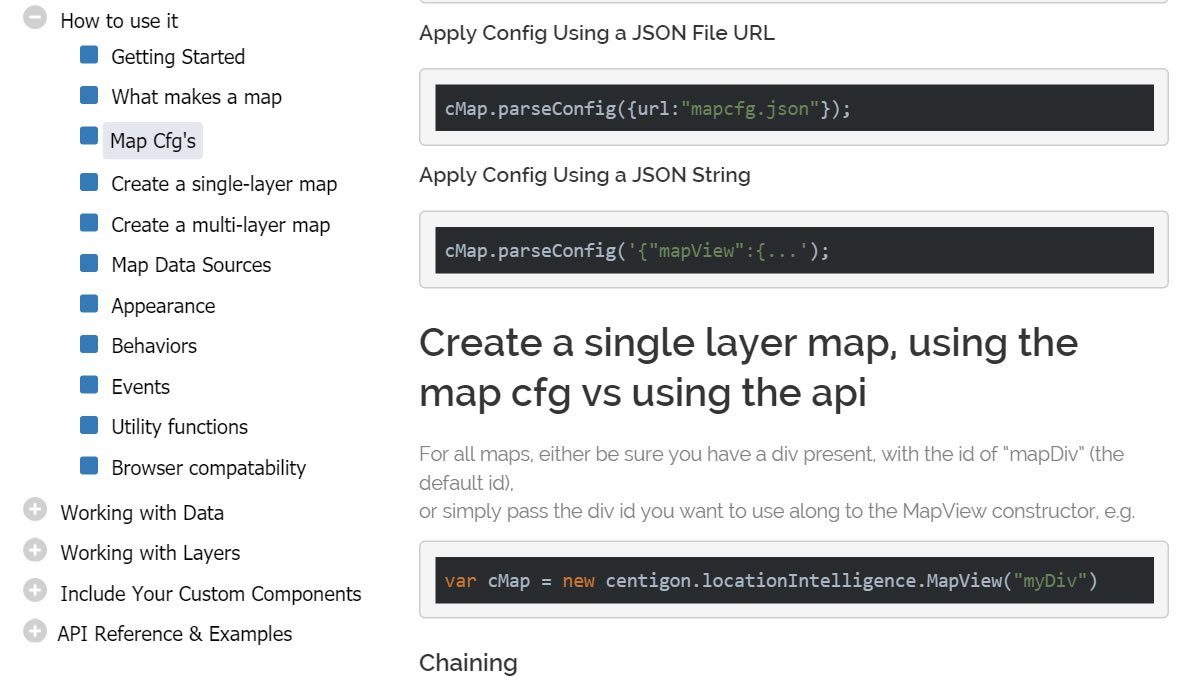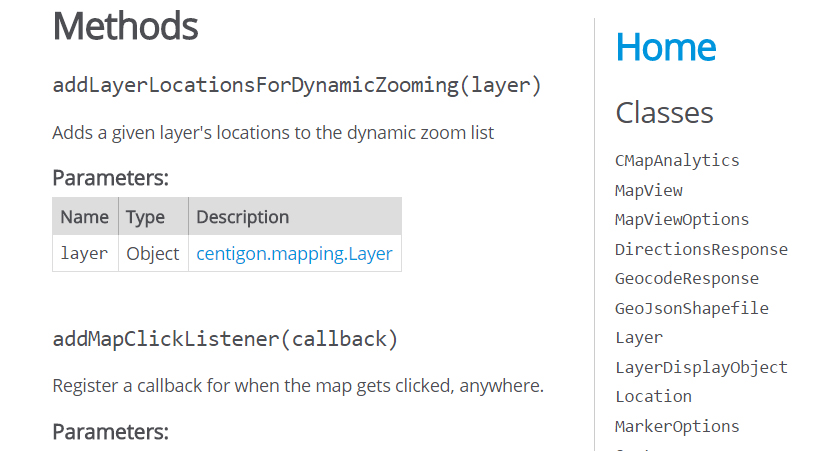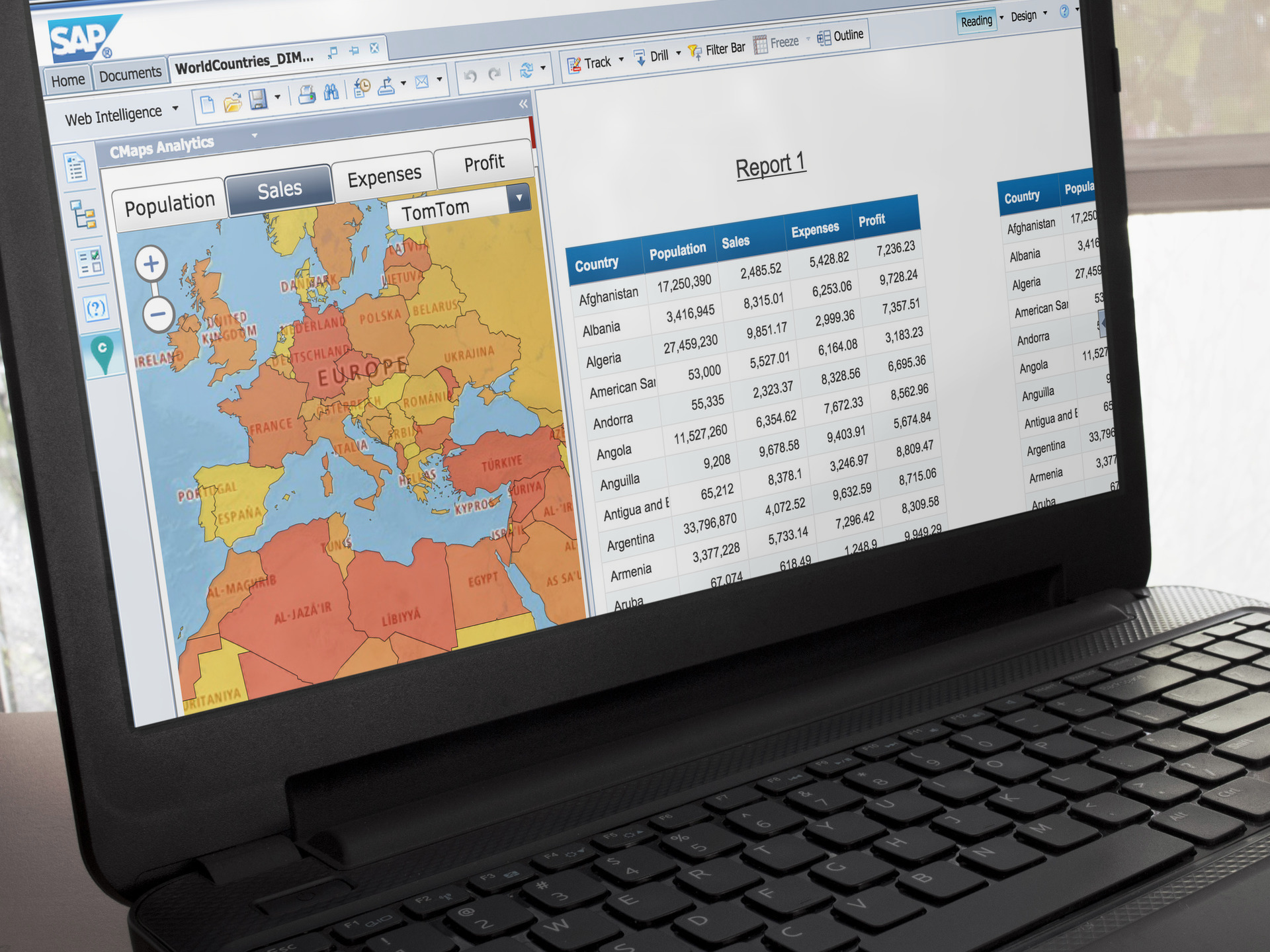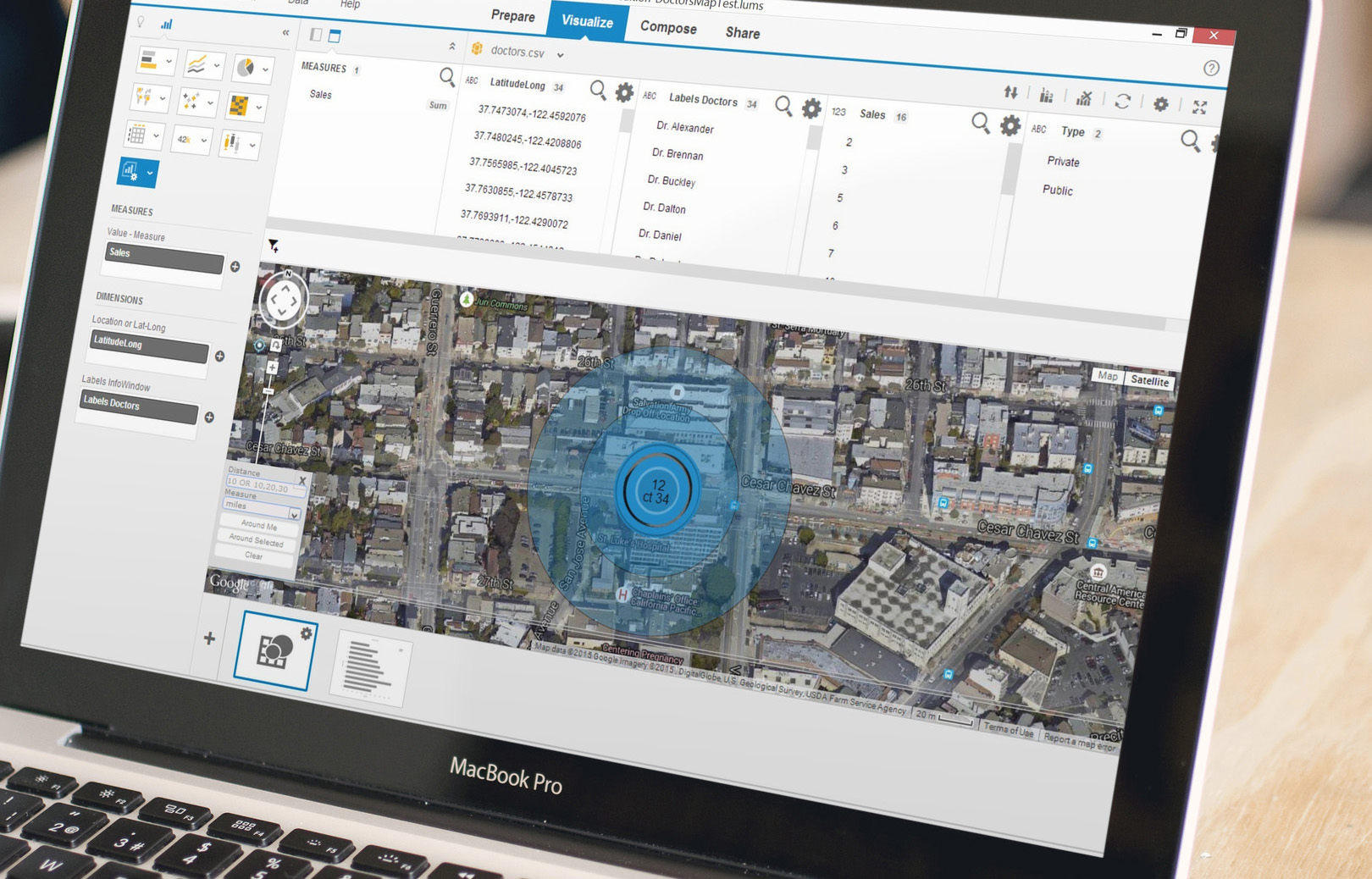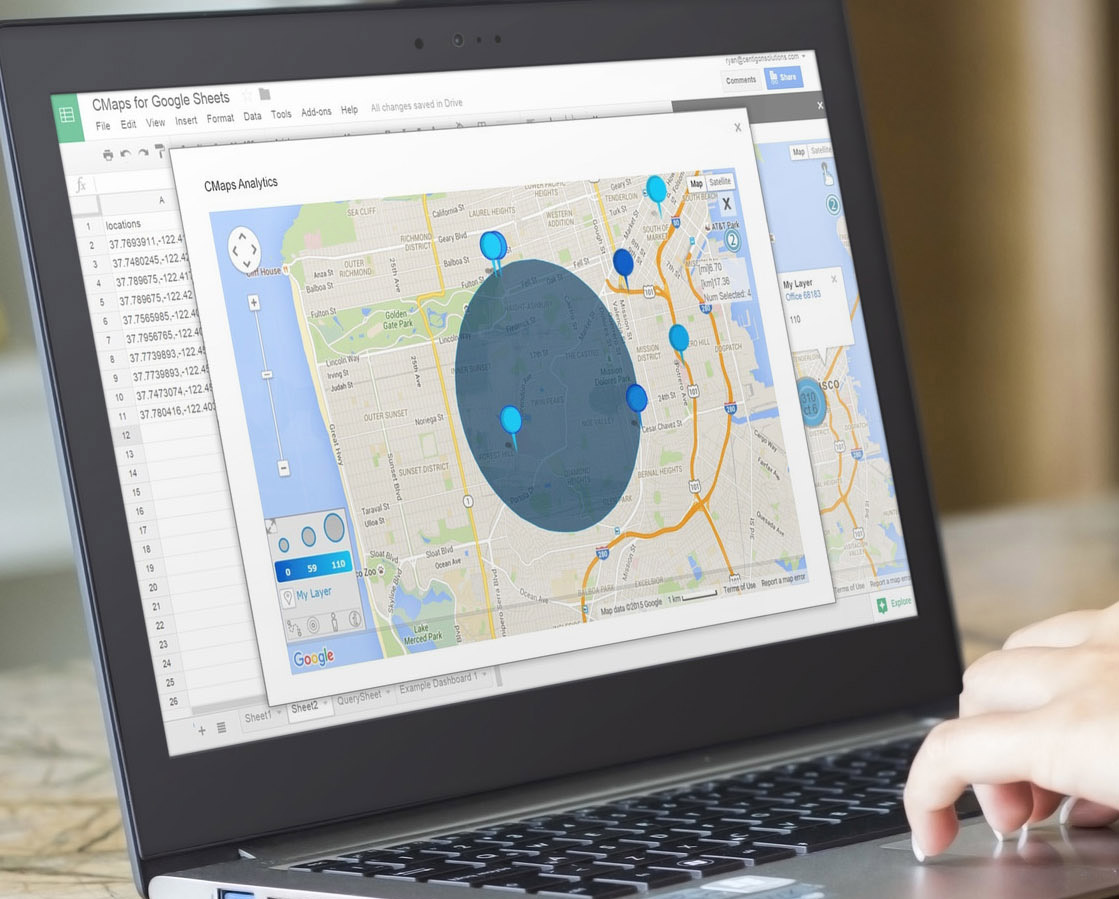With CMaps Analytics JavaScript API you can:
- Embed CMaps Analytics Designer templates into your own App with only a few lines of code.
- Create a custom maps component for your business app or platform
- Control all facets of the map with documented properties, methods, and events.
LEARN MORE
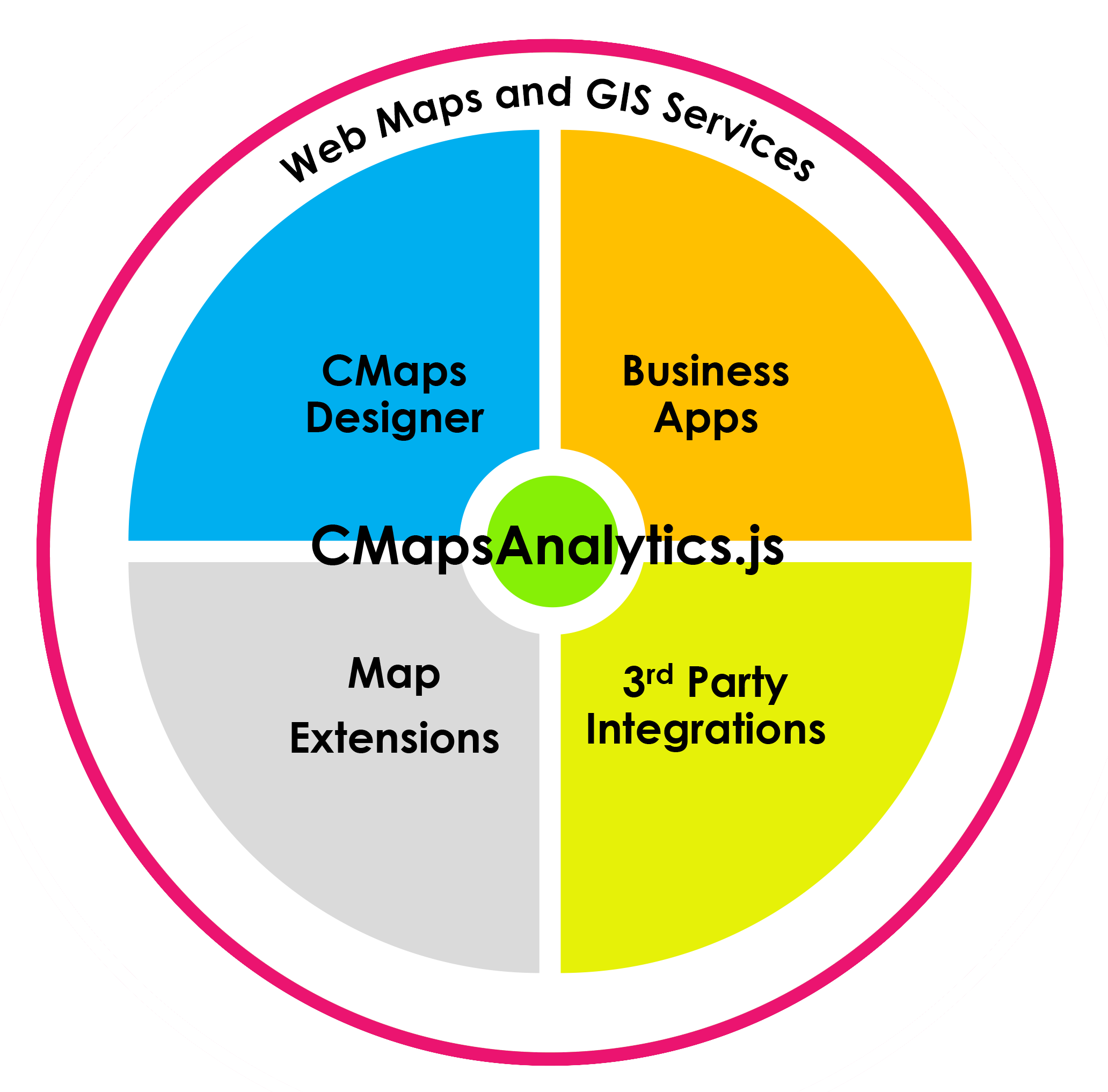
Bring your own maps API
Build Once Deploy for All Web Maps
CMaps Analytics was built to speed up creation and deployment of geospatial visualization and analysis experiences across most web mapping platforms. We ensure that you can shift between Javascript APIs like Leaflet and Google Maps with a single line of code, while enabling 200+ features commonly used in business apps and analytics.
How it WorksInnovation for your business Application or Analytics Platform
Why Choose CMaps Analytics?
- Accelerate development and delivery
- Business intelligence features
- Reduce or eliminate coding
- Improve life cycle management
- Huge library of features
- Improve user adoption
- Pre-built templates
Developer Guides
Integration Scenarios
1. System integrators / JavaScript developers who want to use the output of CMaps Analytics in a custom, HTML5 application for desktop or mobile use.
Why Should you Use CMaps Analytics APIs?
2. Existing Google Maps for Business customers who want to accelerate delivery of maps to business users with data behind your firewall, with little to no coding.
CMaps Analytics for Google for Work?
3. Independent software vendors looking for a plug and play solution for delivering maps either as a hosted application, or using CMaps Analytics as a maps extension.
Embed CMaps in your Commercial App / Platform
4. Organizations who have made previous investments in enterprise platforms or business intelligence and want plug and play location intelligence with CMaps Analytics extensions.
Frequently Asked Questions
Q: Can I create Maps views just using CMaps Analytics JavaScript API and not use CMaps Designer?
A: Absolutely! If you prefer to write code, CMaps Analytics JavaScript API (outlined in Step 3) exposes every property and function through our API docs. However, we highly recommend playing with the Designer to explore all of the exciting features and work flows to simply development.
Q: Does Designer store or get access to my data?
A: No. CMaps Analytics Designer is a pure JavaScript App, so all of the interactivity occurs in the browser, so at no time does any data pasted or connected to Designer get transacted to our servers.
Q: How does CMaps Analytics code interface with Google Maps APIs?
A: CMaps Analytics JavaScript API works similar to Google Maps Cloud APIs. When initializing, it will authenticate and load Google Maps API automatically before layering your data on top.
Q: Can I download and modify the CMaps Analytics JavaScript?
A: CMaps Analytics APIs are a licensed service, and are not editable or available for off line use without expressed written permission from CMaps Analytics.
Q: Is there a free CMaps Analytics JavaScript API that can be used with Google Maps APIs (public websites)
A: At this time, CMaps Analytics products are licensed for internal, enterprise use only.
Q: Can I embed CMaps Analytics into my software product or mobile App?
A: Absolutely! Please contact our sales team for OEM licensing options
Featured Solutions Built with CMapsAnalytics.js
- Sort Portfolio:
- All
- 3rd Party Solutions
- CMaps Supported
- Commercial
- Components
- Featured